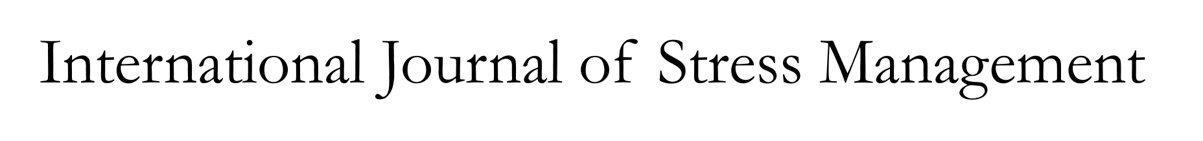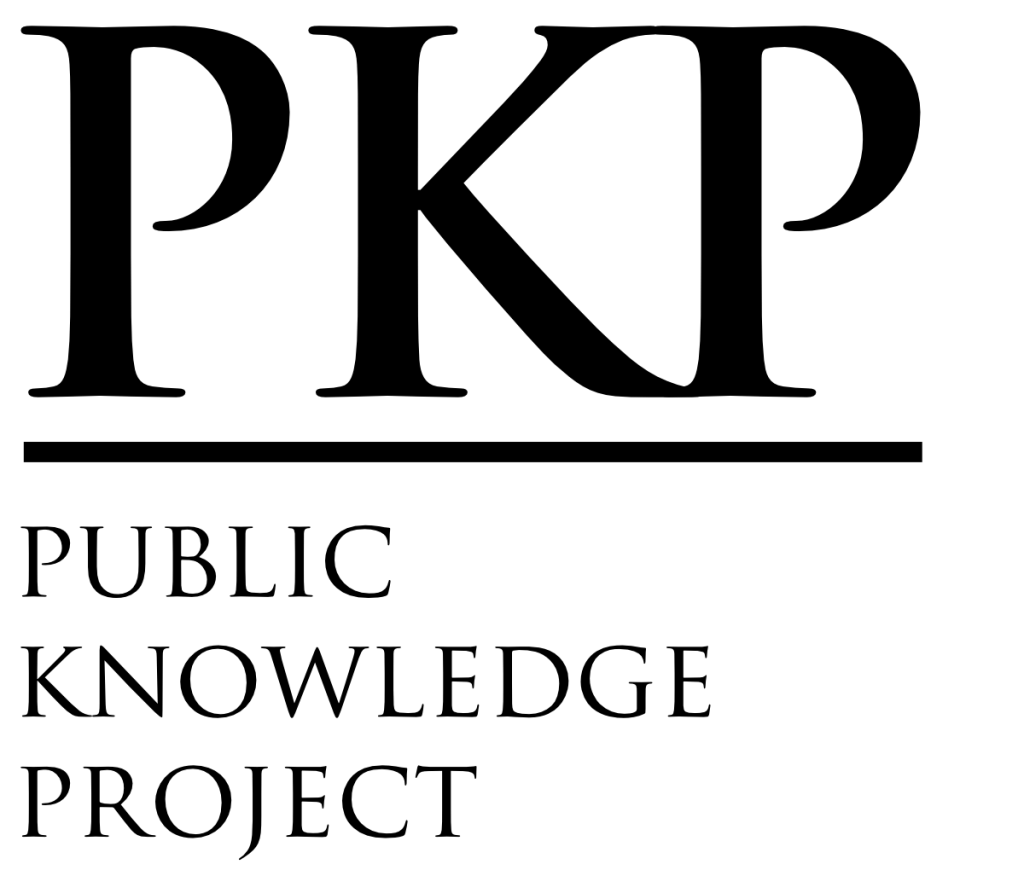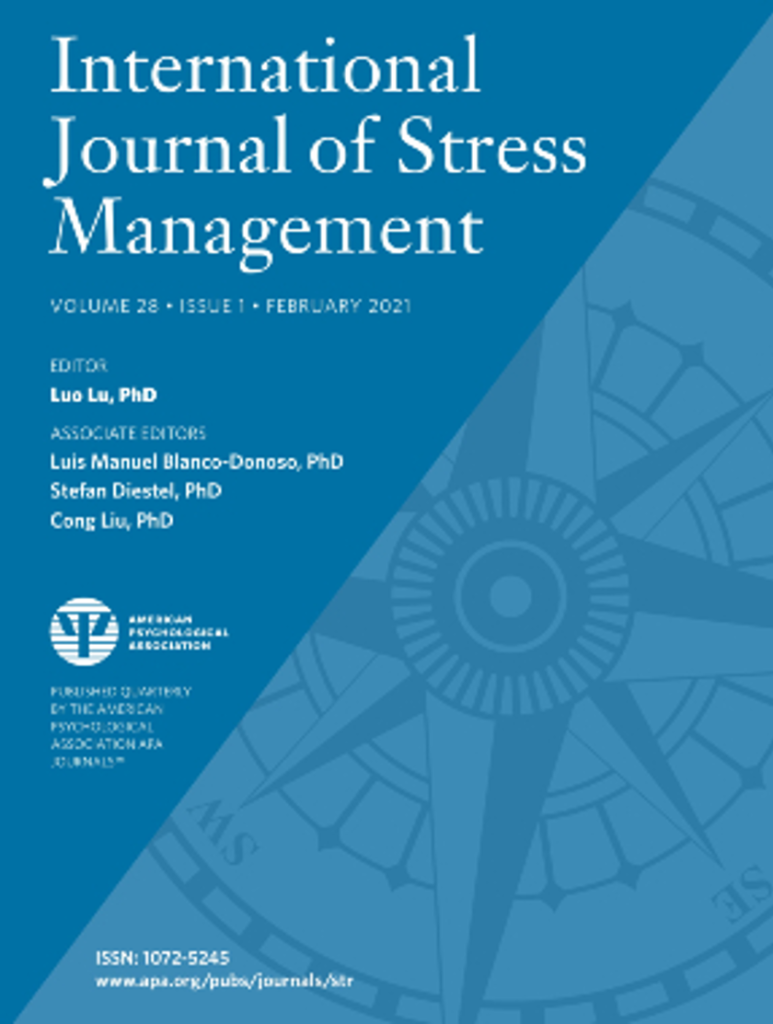Each manuscript must feature an Abstract, not exceeding 250 words, presented on a separate page. Beneath the abstract, list up to five keywords or brief phrases for indexing purposes. It is important to note that IJSM does not accept structured abstracts.
References should be listed in alphabetical order. Each reference must be cited within the text, and every in-text citation must be included in the references section.
Display equations
We strongly encourage you to use MathType (third-party software) or Equation Editor 3.0 (built into pre-2007 versions of Word) to construct your equations, rather than the equation support that is built into Word 2007 and Word 2010. Equations composed with the built-in Word 2007/Word 2010 equation support are converted to low-resolution graphics when they enter the production process and must be rekeyed by the typesetter, which may introduce errors.
Use Equation Editor 3.0 or MathType only for equations or for formulas that cannot be produced as Word text using the Times or Symbol font.
Computer code
Because altering computer code in any way (e.g., indents, line spacing, line breaks, page breaks) during the typesetting process could alter its meaning, we treat computer code differently from the rest of your article in our production process. To that end, we request separate files for computer code. We request that runnable source code be included as supplemental material to the article.
Code In the text of the article
If you would like to include code in the text of your published manuscript, please submit a separate file with your code exactly as you want it to appear, using Courier New font with a type size of 8 points. We will make an image of each segment of code in your article that exceeds 40 characters in length. (Shorter snippets of code that appear in text will be typeset in Courier New and run in with the rest of the text.) If an appendix contains a mix of code and explanatory text, please submit a file that contains the entire appendix, with the code keyed in 8-point Courier New.
Tables
Use Word’s Insert Table function when you create tables. Using spaces or tabs in your table will create problems when the table is typeset and may result in errors.
Figures
Preferred formats for graphics files are TIFF and JPG, and preferred format for vector-based files is EPS. Graphics downloaded or saved from web pages are not acceptable for publication. Multi-panel figures (i.e., figures with parts labeled a, b, c, d, etc.) should be assembled into one file. When possible, please place symbol legends below the figure instead of to the side.